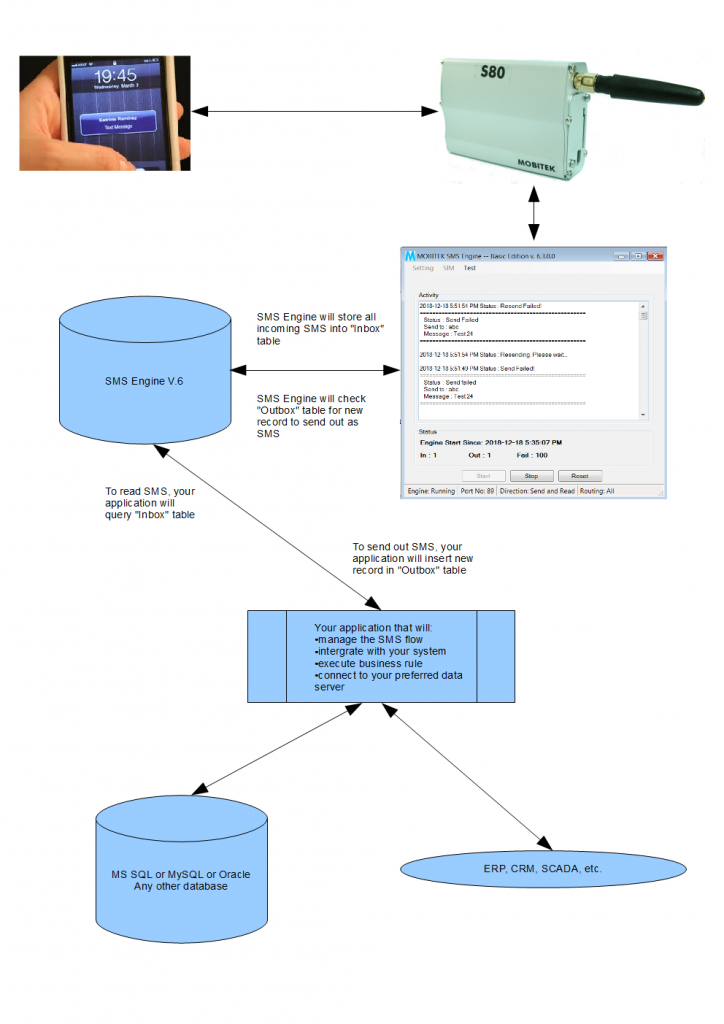REVISION HISTORY
| EDITION | ISSUED DATE | REMARK |
|---|---|---|
|
15th |
14th of March, 2023 |
Version 6.4 released Download link added |
|
14th |
1st of January, 2019 |
Flow chart updated. |
|
13th |
17th of October, 2018 |
Version 6.3 is released |
|
12th |
10th of December, 2014 |
Version 5.3 is released |
|
11th |
31st of July, 2013 |
“APPENDIX 1 – LINUX AND PHP” revised |
|
10th |
18th of November, 2010 |
Version 5.2.3 has been released “REQUIREMENT” amended |
|
9th |
9th of January, 2009 |
Version 5.2 is released |
|
8th |
31st of December, 2008 |
Added “Frequently Asked Questions” and “Knowledge Base” |
|
7th |
24th of July, 2008 |
Release version 5 |
|
6th |
8th of August, 2007 |
E-mail address of support revised |
|
5th |
13th of December, 2006 |
Release version 3.9 |
|
4th |
8th of December, 2006 |
System Requirement, Linux and PHP |
|
3rd |
11th of October, 2006 |
Release version 3.6 |
|
2nd |
22nd of July, 2006 |
Date, time of message received by SMSC |
|
1st |
28th of April, 2006 |
Draft release |
COPYRIGHT
Copyright © MOBITEK System Sdn. Bhd. 2017. All rights reserved.
No part of this document may be reproduced, distributed, stored in a retrieval system or translated into any language, in any form or by any means, electronic, mechanical, magnetic, optical, photocopying, manual or otherwise, without the prior written permission of MOBITEK System Sdn. Bhd.
DISCLAIMER
MOBITEK makes no representations or warranties with respect to the contents hereof and specifically disclaims any implied warranties of merchantability or fitness for any particular purpose. Further, MOBITEK reserves the right to revise this publication and to make changes from time to time in the contents hereof without obligation to notify any person of such revision or changes. Trademarks and Registered Trademarks Products and product names mentioned in this document may be trademarks or registered trademarks of their respective owners.
ACKNOWLEDGEMENT
We like to extend our appreciation to:-
- Mr. Lai Yong Sing, student of UNIVERSITI PUTRA MALAYSIA, who has contributed to the development of the SMS Engine Basic Edition version 5.
- Mr. Muhamad Faezudin, student of UNIVERSITI SAINS MALAYSIA, who has contributed to the development of SMS Engine Basic Edition version 6
INTRODUCTION
MOBITEK SMS Engine is part of the SMS Gateway Development Kit (SMS GDK). SMS GDK is completely free of any registration, licensing or deployment fees. It may be deployed freely for use with any software built by software developer or integrated by system integrator, whether the software is commercial or not. It is given for free when GSM modem is purchased. Therefore, MOBITEK System Sdn. Bhd. does not provide any support nor training to system integrator or software developer (SI/SD) on the use of MOBITEK SMS Engine.
SMS Engine is a Windows application that sends and receives SMS. System integrator and software developer (SI/SD) do not need to write any code to build a SMS Gateway. The SMS Engine uses MS Access database – “SMSEngineVBNET.mdb” to store incoming SMS, and to check if there is any pending SMS to be send out. SI/SD only needs to insert record into database to send out SMS, and retrieve record from database to read SMS. The SMS Engine has taken care all SMS transactions.
FEATURE of SMS ENGINE BASIC EDITION
-
Rapid Development: no need to waste time in developing a program to handle incoming and outgoing SMS. Install the SMS Engine, establish connection with the MS Access database – “SMSEngineVBNET.mdb” in order to send and receive SMS.
-
SIM Unlock: enter the PIN, and the SMS Engine will unlock the SIM card.
-
Polling: set the frequency of database polling – this will control the speed of the sending and receiving SMS.
-
Delivery Status Report: a report will accompany with each outgoing SMS to report whether the SMS is delivered or not.
-
Routing: able to configure multiple mobile number prefixes (by comma separated). For example, if the GSM modem uses Maxis SIM card, in order to enjoy low SMS rate, outgoing SMS can be routed to these mobile numbers with prefixes “+6012,012,+6017,017,+60142,0142”
-
Direction: to speed-up the broadcast, SMS Engine can be configured to send SMS only.
-
Re-branding: SI/SD can change the name of the SMS Engine.
-
Query Balance: if prepaid is used, the credit balance can be queried.
-
Reload: if prepaid is used, a top-up can be performed.
REQUIREMENT
-
SI/SD must posses knowledge of:-
-
Database programming (ODBC, OLEDB, ADO, ADO.net);
-
SQL statement;
-
-
GSM modem Type SGDK supplied by MOBITEK System
-
SIM card
-
PC running on any one of these operating systems:-
- Windows XP, Vista, 7, 8, 10 32-bit & 64-bit
- Windows Server 2003, 2008 32-bit & 64-bit
NOTE: MS Access is NOT compulsory in order to run SMS Engine Basic Edition
LIMITATION
-
SMS cannot be longer than 160 characters length.
-
SMS must be in text format, cannot be in Chinese, Arabic, etc.
FLOW CHART
INSTALLATION
- Run “Setup.exe” to install the SMS Engine.
- After installation completed, go to “<Installed path>\MOBITEK\SMS Engine – Basic Edition\Database”.
- Right-click on “SMSEngineVBNET.mdb” and select “Properties”.
- Go to “SMSEngineVBNET.mdb” properties. In “Security” tab, click “Edit”
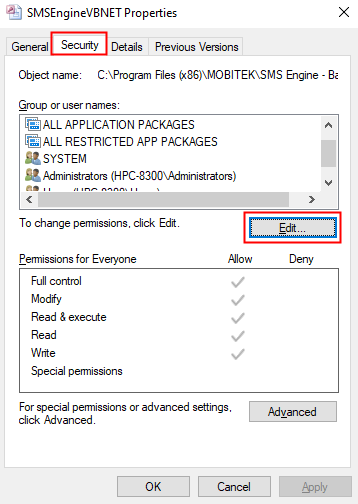
- Click “Add”.
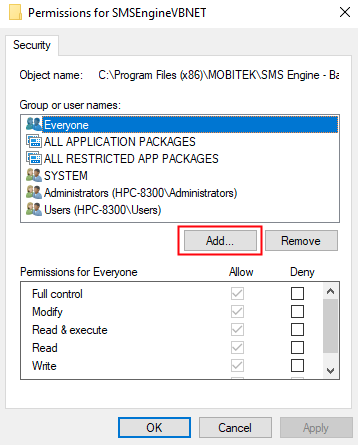
- Add “Everyone”.
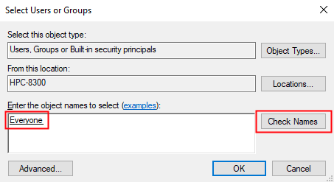
- Select “Everyone” in the “Group or user names” list and assign “Full control” to it
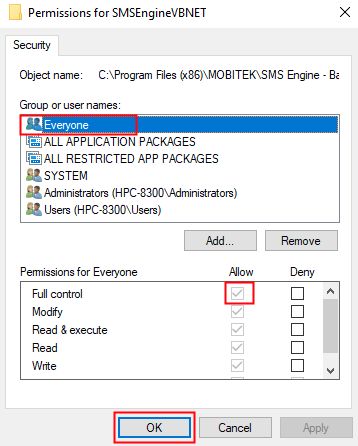
CONFIGURATION
- Click on Setting.
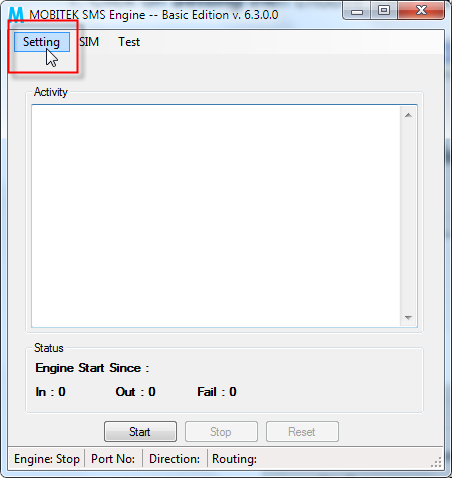
- Configure the modem.
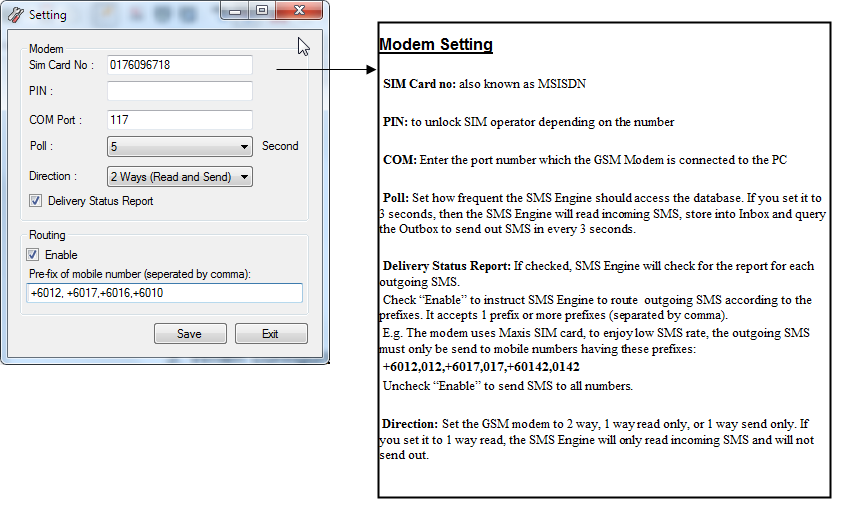
- When configuration is finished, click “Save ” button and Exit.
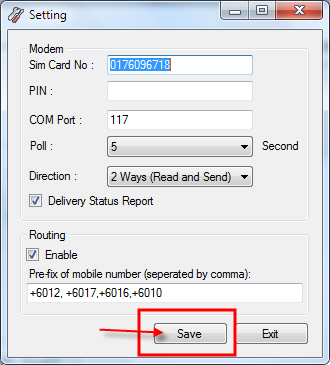
- To start the SMS Engine, click “Start” button.
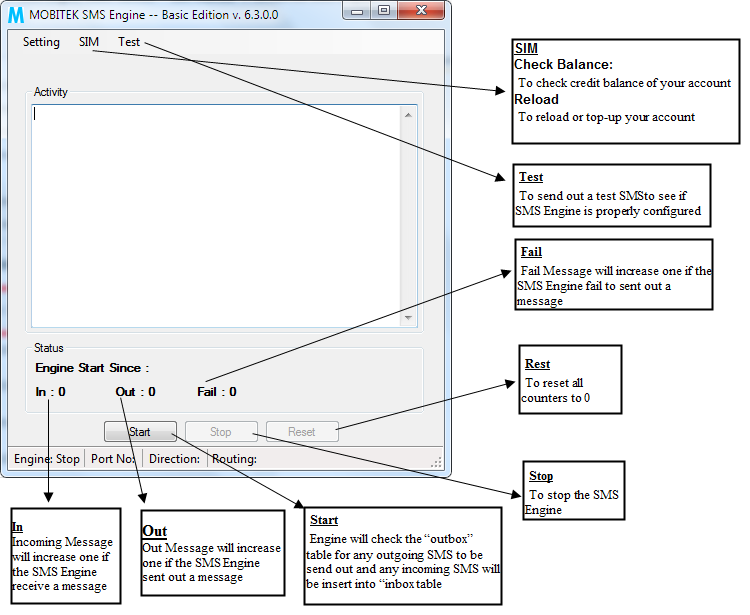
DATABASE STRUCTURE
-
Database name: SMSEngineVBNET.mdb
NOTE: You do not need to install MS Access
-
Only 2 tables can be used for integration:-
-
Inbox – SMS Engine stores incoming SMS
-
Outbox – SMS Engine will retrieve records and send out SMS
WARNING: DO NOT touch other tables. If you do so, then SMS Engine will fail to run properly
-
-
Only 2 tables can be used for integration, Inbox and Outbox.
INBOX TABLE
To read incoming SMS, SI/SD’s application connects to the database, query the Inbox table where status of the message is “New”. After the query, SI/SD’s application change the status from “New” to “Read” or “Old”.
-
Field name
Data Type
Description
Remarks for System Integrator
MsgID
Long
Incoming SMS unique identifier key.
Auto number. Reserved. Do not modified.
Message
Text (255)
Incoming SMS. Maximum of 160 characters.
Reserved. Do not modified.
Mobile
Text (50)
Sender Mobile number of incoming SMS .
Reserved. Do not modified.
Status
Text (50)
Status of incoming SMS.
Status = “New” for new SMS
System integrator can changed it to “Read”, “Old” etc.
StatusID
Text (50)
Incoming SMS status identifier key.
Default is “0”. System integrator can assigned a status ID.
DateTime
Date/Time
Date and time of incoming SMS received by SMSC. It is NOT the date, and time of the PC.
Reserved. Do not modified.
ModemID
Text (50)
Modem that receives incoming SMS.
Reserved. Do not modified.
WARNING: All fields are reserved. System integrator cannot rename nor delete the fields or else the SMS Engine will malfunction.
Green coloured field: System integrator can change the field value (but not the the field name)
To read all new SMS
Select * from Inbox where Status = ‘New’
To change the status of new SMS to “read”
Update Inbox Set Status = ‘Read’ Where Status = ‘New’
or
Update Inbox Set Status = ‘Read’ Where MsgID = ‘ID of the message that SI/SD is processing‘
Alternatively, SI/SD can update the field “StatusID” after processing the message
Update Inbox Set StatusID = ‘Processed’ Where MsgID = ‘ID of the message that SI/SD is processing‘
OUTBOX TABLE
To send out SMS, SI/SD’s application inserts a new record into “Outbox” table.
To send out SMS
Insert into Outbox (Message, Mobile, DateTimeQueue, Status) values
(‘Hello!’, ‘0163311600’, mm/dd/yyyy hh:mm am, ‘P’)
NOTE: The SMS Engine will send out SMS if the date and time of the message is current (or earlier than current time) and the status is ‘P’.
|
Field name |
Data Type |
Description |
Remarks for System Integrator |
|---|---|---|---|
|
MsgID |
Long |
Outgoing SMS unique identifier key. |
Auto number. Reserved. Do not modified. |
|
MsgRef |
Integer |
Message reference given by the SMSC |
Reserved. Do not modified. |
|
ModemID |
Text (5) |
Modem that sends out SMS. |
Reserved. Do not modified. |
|
Message |
Text (255) |
Outgoing message. Maximum of 160 characters. |
Value required to send out SMS. |
|
Mobile |
Text (50) |
Recipient’s mobile number |
Value required to send out SMS. |
|
DateTimeQueue |
Date/Time |
Date and time of outgoing SMS queued to be send. Format should be mm/dd/yyyy hh:mm am |
Value required to send out SMS. |
|
DateTimeSent |
Date/Time |
Date and time of outgoing SMS being sent. |
Reserved. Do not modified. |
|
SentStatus |
Text (1) |
Status of outgoing SMS ‘P’ – Pending ‘S’ – Sent ‘R’ – Retry ‘F’ – Fail |
You must insert “P”. Then the SMS Engine will update the status:-
|
|
DateTimeDevlier |
Date/Time |
Date and time of outgoing SMS being delivered to recipient. |
|
|
DeliveryStatus |
Text (1) |
‘D’ – delivered ‘F’ – fail to deliver ‘U’ – unknown status |
Reserved. Do not modified. |
|
Lock |
Yes/No |
Record is locked while being processed. |
Reserved. Do not modified. |
WARNING: All fields are reserved. System integrator cannot rename nor delete the fields or else the SMS Engine will malfunction.
Green coloured field: System integrator can change the field value (but not the the field name)
TERMS AND CONDITIONS OF SUPPORT
-
All SMS modems purchased from us comes with free e-mail support during warranty period.
-
We support matters related to modem, and the SMS Gateway Development Kit.
-
Support does not cover technical issues such as programming (e.g. how do I write a VB program to send out SMS) and integration (e.g. how do I write a VB program that talks to a database).
-
Response time to your e-mail is within 3 working days (subject to operating hours, public holidays, trainings). If you require telephone support, on-site support, and immediate response time, please write to us to obtain a quote of “Premium Support Plan”.
-
All e-mails must contain the following information:
-
Company name
-
Invoice number (can also be obtained from the white label located at the back of the modem)
-
Description of problem (if available, attach with log file, scree capture, etc.)
Send it to Customer Support Team
-
-
If the modem’s warranty has expired, please sign-up for our “Annual Support Program” to extend the support period for another 12 months. For more information, please visit our web site: https://www.mobitek.my/main/product/annual-support-programme/
APPENDIX 1 – LINUX AND PHP
SMS Engine Basic Edition requires Windows OS. The recommended system architecture for Linux and PHP, as follows:-
-
-
set up a Windows PC connected to your Linux machine via LAN or TCP/IP
-
install SMS Engine Basic Edition on Windows PC
-
on Linux PC, configure ODBC Data Source Name (DSN) that connects to the SMS Engine database, SMSEngineVBNET.mdb, on the Windows PC
-
on how to configure ODBC in Linux, refer to:-
-
http://stackoverflow.com/questions/401358/how-do-i-create-a-dsn-for-odbc-in-linux
-
http://www.easysoft.com/developer/interfaces/odbc/linux.html#getting_unixodbc
-
-
-
on Linux PC, the PHP code will be:
<?php $conn=odbc_connect(DSN,'',''); if (!$conn) {exit("Connection Failed: " . $conn);}
//to send out SMS, the SQL command is$sql="INSERT ...."; //or to read SMS, the SQL command is $sql="SELECT ...."; $rs=odbc_exec($conn,$sql); odbc_close($conn); ?>
-
-
-
APPENDIX 2 – FREQUENTLY ASKED QUESTIONS
|
ID |
QUESTION |
ANSWER |
|---|---|---|
|
180 |
Is SMS Engine – Basic Edition customizable? |
The database (SMSEngineVBNET.mdb) — yes, provided that you do not modify the schema or structure of existing tables in the database. The program (SMSEngine.exe) — NO. |
|
159 |
Do I need to have MS Access installed in order to use SMS Engine – Basic Edition? |
No. You do not need to install MS Access software in order to use the Engine. |
|
77 |
Instead of using MS Access database “SMSEngine3.mdb”, could we use SMS Engine – Basic Edition to connect to our database directly ? |
Refer to page 3 of the manual of SMS Engine 3 ( http://www.mobitek.com.my/SMSGDK/MOBITEK%20SMS%20Engine%20version%203.pdf ), you can use your own database. Treat “SMSEngine3.mdb” as temporary database, or as a cache. |
|
150 |
Can SMS Engine version 3 send and read SMS in Chinese characters? We tried, but it appears as question marks (???) on the receiver’s phone. |
SMS Engine version 3 does not support Chinese characters. We recommend SMS Engine – Enterprise Edition to you. It can send and receive Chinese SMS. It is not part of the SMS Gateway Development Kit. License fee is payable. For more information, please to our web site (link) |
|
141 |
How we can track the response time of each SMS transaction (ie. from Incoming SMS to Outgoing SMS) while using SMS Engine? |
Compare “DateTime” field of Inbox table with “DateTimeDeliver ” field of Outbox. If you compare “DateTime” field of Inbox table with “DateTimeSent ” field of Outbox, then you may get “time shown in the Outbox is earlier than the Inbox which does not make sense”. Outbox – DateTimeSent is PC’s time Outbox – DateTimeDeliver is CELCO’s time Inbox – DateTime is CELCO’s time Therefore, you need to compare CELCO’s time with CELCO’s time. And not CELCO’s time with PC’s time. |
|
140 |
How to calculate / track the speed of sending SMS while using SMS Engine? |
Sort the “DateTimeSent” field in ascending order, take the time difference between 2 records (SMS), continue to do so, then sum the difference and divide by total number of records. |
|
139 |
Can I install all the kits (SMS Engine, SMS API, CLISMS, MobiGATE), and run / use all of them at the same time? |
Please note that you can only choose to use one of the development kits because you only have 1 modem. You cannot run SMS Engine, CLISMS, SMS API all at the same time because there is only 1 modem. 1 kit will occupy 1 modem. So if you run other kits, they will not work. |
|
125 |
Does SMS API version 5 and SMS Engine v3 support sending and receiving of SMS more than 160 characters? |
Concatenated SMS SMS has a maximum length of 160 characters. It is a GSM standard. Only certain phones can support sending and receiving concatenated SMS (1 SMS having more than 160 characters) because the phone’s firmware can do it. And not all hand phones support it. Concatenated SMS works like this: The firmware of the mobile phone breaks down a long message into smaller parts and sends each of them as a single SMS message. When these SMS messages reach the destination, the firmware of the recipient mobile phone will combine them back to one long message. The drawback of concatenated SMS is that it is less widely supported by all hand phones. However, please note that the rate for sending a concatenated SMS does not equal to 1 SMS, the CELCO (Maxis, Digi, Celcom) will still charge you for the x number of SMS. Work-Around SMS API and SMS Engine does not support concatenated SMS. However it is still able to receive concatenated SMS in its original form, i.e. it does not join them together. Likewise the GSM modem that we are selling Wavecom Fastrack and iTegno also do not join them together. A work-around is you can write a software that acts like a hand phone’s firmware. Do a test by sending concatenated SMS to the GSM modem, call the “ReadSMS” function, you will notice that each SMS will contain at least 2 “@” in the first 7-8 characters of each SMS. When you software encounters at least 2 “@” in first 7-8 characters, then do not display to end-user. Call the “ReadSMS” function again. If it contains 2 “@” in first 7-8 characters, and belongs to the same sender, then wait again, do not display to end-user. Repeat, until you wait for x second. And if there are no more incoming SMS, then your software will remove the “funny” characters, and join all messages together, and finally display to end-user as 1 message. |
|
78 |
What is the maximum number of SMS that can be sent at one time using SMS Engine ? Could it exceed 1000? |
The limit of “Outbox” is the size of database. You can insert 2,000 records into “Outbox”. It is queued, and then processed by SMS Engine one at a time to be send out as SMS. The SMS sending speed is depends on: GSM network traffic – if it is New Year Eve, it will have a lot of traffic, then the SMS sending will be slow. GSM network signal – if the location where modem is placed has weak GSM network signal, then the SMS sending will be slow. Internetwork traffic – sending of SMS within the same network is faster than different network. SMS software – if the software is only concentrating in one task, that is to send out SMS, then it will be fast. Generally, the speed of sending out SMS via GSM modem is minimum 5 SMS per minute and maximum is 10 SMS per minute. To increase the speed, you can increase the number of GSM Modem. |
|
43 |
The MOBITEK SMS Engine version 3, can we modify or customize the code for this? We are actually using MySQL. |
The SMS Engine is a Windows application, the source code is not available for you to modify. Please refer to page 3 of the manual ( http://www.mobitek.com.my/SMSGDK/MOBITEK%20SMS%20Engine%20version%203.pdf ). You can treat the Access database as a temporary storage, and read all incoming SMS in Inbox table from the Access (SMSEngine3.mdb), then copy over to your MySQL database, then delete all records inside the Inbox table. |
APPENDIX 3 – KNOWLEDGE BASE
|
ID |
Date |
Problem |
Cause |
Solution |
|---|---|---|---|---|
|
34 |
2010-11-18 |
*** SMS Engine version 5 *** 9/24/2010 4:57:26 PM Error Location: frmSMSEngine-SendSMSSel Modem: 1 Error Number: 9 Error Description: Subscript out of range |
When routing is checked, the routing subroutine not properly executed. |
Fixed in version 5.2.3 |
|
8 |
2009-07-09 |
SMS Engine – Basic Edition not able to connect with modem |
1. Make sure the SIM lock is disabled. Use your mobile phone to disable the SIM lock . 2. Make sure the modem is connected to the right COM port. 3. Make sure that you have credit balance in your SIM card to send out SMS. 4. Make sure the red LED light is blinking. 5. Make sure there is network signal, remove SIM card from modem, insert into your mobile phone, and check signal strength with your mobile phone. 6. If you are using a USB adapter / converter, try not using it. Connect modem with serial port. 7. USB or Serial port of PC maybe defective, try the modem with another PC. 8. SIM card maybe defective, try another SIM card. If you are using 128k or 3G SIM card, try using non-3G SIM card. |
|
|
28 |
2008-12-31 |
Why is the DateTimeDeliver is few seconds earlier that DateTimeSent? |
Outbox – DateTimeSent is your PC’s time. Outbox – DateTimeDeliver is network operator’s time. Network operator’s time is earlier than your PC’s time. |
|
|
27 |
2008-12-31 |
Why there is no delivery status report even though I have enabled it. |
Please note that the delivery status report is given by GSM network operator is not 100% accurate nor 100% consistent. Sometimes, there are no reports given during peak period e.g. Hari Raya, New Year, etc. |
|
|
26 |
2008-12-31 |
Would it be possible to send the SMS using the MsgID rather than the MsgRef ? |
Value of “MsgID” automatically generated by Access when you insert a record. Value of “MsgRef” is given by CELCO (Maxis, Digi, or CELCOM). Suggestion, if you want to control the queue, then your need to specify the “DateTimeQueue”. Place the first message with the earliest time, then last message at the latest time. |
|
|
25 |
2008-12-31 |
We noticed that the your outbox table uses the LIFO system to send the SMSes. Can we have FIFO instead ? |
The sending is based on the “DateTimeQueue”. We do not implement any FIFO or LIFO (this could be the sorting done automatically by Access). A record with “DateTimeQueue = 23/7/2007 10:00am” will be sent first then follow by “DateTimeQueue = 23/7/2007 10:01am” If both records having the same “DateTimeQueue = 23/7/2007 10:00am”, then who is first to be send out depends on how Access sort it. Suggestion, if you want to control the queue, then your need to specify the “DateTimeQueue”. Place the first message with the earliest time, then last message at the latest time. Eg. if you have 1,000 messages, then record no. 1 “DateTimeQueue = 23/7/2007 10:01am” record no. 2 “DateTimeQueue = 23/7/2007 10:02am” record no. 3 “DateTimeQueue = 23/7/2007 10:03am” … record no. 1000 “DateTimeQueue = 23/7/2007 10:01am + 1000 seconds” |
|
|
24 |
2008-12-31 |
How do we determine the increase the speed of sending SMS once the data is in the outbox table? |
The speed of sending out SMS depends on: 1. polling 2. direction If you want to have fast broadcast time, set polling to 1 sec (interval of checking the database), direction to “1 way”. The “DateTimeSend” is the system time (time of the PC/machine). |
|
|
19 |
2008-10-08 |
When I start SMS engine 5 , the message is Report delivery is turning on, GPS is Off, SMS engine is running. Normally, I can receive incoming SMS but when I click the Test and key in some phone number, it doesn’t work. Sim card is working fine with enough credit and SMS can be sent using normal phone. May i know any possibility why this happen? |
1. Please stop the engine, click “Setting” and check the following:- routing — is it checked “All” box direction — is it checked “2 way”. 2. Please do not type “012-222111000”, please type without “dash”. Eg. “012-222111000” < WRONG “012222111000” < RIGHT 3. Please do not exceed 160 characters |
|
|
14 |
2008-03-17 |
How to auto start and connect to the GSM modem when the server is restarted ? We need the SMS sending to be performed 24 x 7. We notice that once there is a restart event to the server, the SMS engine will have to be started and connected manually. Is there a way to overcome this ? |
The free SMS Engine version 3 not able to auto-start. Not suitable for 24×7, nor for mission critical. We recommend SMS Engine-Enterprise Edition. |
|
|
13 |
2008-03-17 |
Assuming I have a list of 1,000 SMS pending to be sent in the SMS database, the SMS Engine successfully sends 200 SMS, then fail to send the next 100, then successful again, then fail again. The success rate is inconsistent. After resetting those failed ‘F’ SMS to pending ‘P’, some of them can be sent successfully, but some of them cannot. There is no problem either in the recipient number or the message; but the sending is just not consistent. Does it have anything to do with the device ? |
iTegno 3000 modem is not stable. |
Try setting the polling time to longer interval. Eg. from 1 second to 10 second. For large SMS volume (> 500 SMS per day), Wavecom Fastrack is better than iTegno. Wavecom Fastrack is more expensive than iTegno. |
|
12 |
2008-03-17 |
*** SMS Engine version 3 *** 03/03/2008 10:45:38 AM Error Location: frmSMSEngine-SendSMS0 Modem: 1 Error Number: 3021 Error Description: Either BOF or EOF is True, or the current record has been deleted. Requested operation requires a current record |
This problem happens in version 3.6. The problem is fixed in version 3.7. Please upgrade to the latest SMS Engine. |
|
|
10 |
2008-01-18 |
How we can track the response time of each SMS transaction (ie. from Incoming SMS to Outgoing SMS) while using SMS Engine? |
Compare “DateTime” field of Inbox table with “DateTimeDeliver” field of Outbox. If you compare “DateTime” field of Inbox table with “DateTimeSent” field of Outbox, then you may get “time shown in the Outbox is earlier than the Inbox which does not make sense”. Outbox – DateTimeSent is PC’s time Outbox – DateTimeDeliver is CELCO’s time Inbox – DateTime is CELCO’s time Therefore, you need to compare CELCO’s time with CELCO’s time. And not CELCO’s time with PC’s time. |
|
|
9 |
2008-01-18 |
How to calculate / track the speed of sending SMS while using SMS Engine? |
Sort the “DateTimeSent” field in ascending order, take the time difference between 2 records (SMS), continue to do so, then sum the difference and divide by total number of records. |
|
|
4 |
2005-09-02 |
We encountered problem in sending SMS using mobitek?SMS Engine. The message is stuck in the outbox (in smsEngine.mdb) with status =’P’.? However, there’s no? problem with receiving. FYI, it is installed on a server running Windows Server 2003. |
1) incorrect date time queue 2) direction of engine not set to “2 way” |
1) Please refer to page 5 of the “SMS Engine Guide for System Integrator.pdf” (located in the SMS GDK CD): To send out SMS, SI/SD’s application insert a new record with the following SQL statement: Insert into Outbox (Message, Mobile, DateTimeQueue, Status) values (‘Hello!’, ‘0163311600’, 11/11/2004 8:00am, ‘P’) The SMS Engine will send out SMS if the date and time of the message is current (or earlier than current time) and the status is ‘P’. Please check the column “DateTime Queue”, and ensure the date and time is current. 2) Please refer to page 3 of the “SMS Engine Guide for System Integrator.pdf”: Please make sure the direction of engine is set to “2 way”. |
|
6 |
2005-08-26 |
I have tested out the itegno modem with SMS engine program, but only can work with DIGI sim card. I tried 012, 019 sim card but all are failed to connect. |
Make sure the SIM lock is disabled. Use your mobile phone to disable the SIM lock . Make sure the modem is connected to the right COM port If you are using iTegno, make sure the green light of the modem (iTegno) is blinking. If you are using iTegno, make sure the door is closed. Make sure that you have credit balance in your SIM card to send out SMS. If you are using Wavecom, make sure the red LED light is blinking |
APPENDIX 4 – RELEASE NOTE
|
Version |
Features |
|---|---|
|
6.4 |
Generate log file |
|
6.3 |
|
|
5.3 |
Use “MobitekSMSAPI5.dll” version 5.3.8 to fix “OK” bug |
|
5.2.3 |
Routing enabled but not working, now is fixed |
|
5.2.2 |
|
|
5.2.1 |
Minor enhancement — if SIM card error, then “Test” is not enabled |
|
5.2 |
By revising the rule to update delivery status, the routing logic has to be revised accordingly to handle “+6” prefix. Solution: Revised the routing logic, using comma delimited instead of check box selection. |
|
5.1 |
|
|
5.0.3 |
“Stop” will not automatically reset counter |
|
5.0.2 |
Detect MDAC version |
|
5.0 |
|
|
3.9 |
Added “014” prefix in routing |
|
3.5 |
|
|
3.0 |
|
|
1.2 |
|
|
1.1 |